Apple II
Apply for a job. Go to the office for a contract lead. Design
the robot from existing stock components. Print a materials list and picture.
The program evaluates the design and gives feedback. Students can even earn
a profit! Great for introducing problem solving activities.
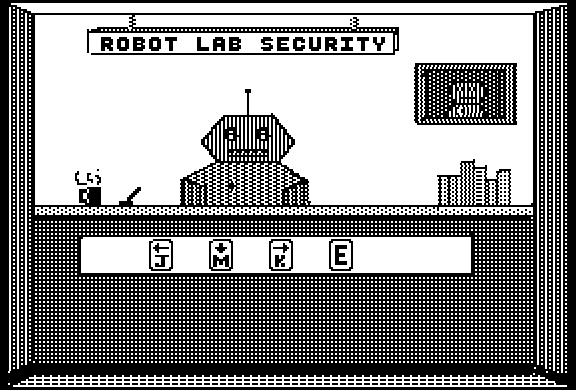
Contents: Robot Assembly
Lab is a DOS 3.3 program. No ProDOS, Macintosh,
or Windows versions were ever created. This
is a 5 disk set. In order to distribute, they
are compressed as disk archives (ShrinkIt BXY).
To make the package Bernie ][ the Rescue friendly
we have also offered disk images already prepared
for Bernie users (StuffIt + MacBinary). For those running
under other emulators, the DSK format is commonly supported.
To go cross platform for the DSK format, they are archived using
WinZip and when they are expanded, will be the DOS 3.3 DSK
disks.
Instructions: The manual has not been converted to an Internet friendly format yet, but the program is pretty easy to use. Robot Assembly Lab I has a Side 1 and Side 2. These are the primary disks used. Boot Side 1 and select Object of the Game.
The emulator will need to be able to support changing disks on-the-fly like Bernie ][ the Rescue does to play Robot Assembly Lab.
This has not been tested with Oasis or other emulators but hopefully what is included on this page will help get you going.
Instructions: The manual has not been converted to an Internet friendly format yet, but the program is pretty easy to use. Robot Assembly Lab I has a Side 1 and Side 2. These are the primary disks used. Boot Side 1 and select Object of the Game.
The emulator will need to be able to support changing disks on-the-fly like Bernie ][ the Rescue does to play Robot Assembly Lab.
This has not been tested with Oasis or other emulators but hopefully what is included on this page will help get you going.